Про нас – команда, місія та цінності Prosvita
Prosvita – це сучасний освітній простір для ефективної організації навчального процесу. Ми використовуємо комплексний підхід, щоб забезпечити потреби учнів, батьків, педагогів та освітніх управлінців. Інноваційним рішенням стало впровадження системи “Вчись-Грай-Заробляй”.
Віртуальна подорож
Найчастіші запитання
1. Які основні переваги програмного забезпечення PROSVITA для шкіл?
Програмне забезпечення PROSVITA надає безліч переваг для приватних шкіл, включаючи просте та зручне складання розкладу, вибір системи оцінювання, виставлення оцінок, управління домашніми завданнями та доступ до додаткових навчальних матеріалів, створення тестів прямо на платформі та доєднання їх на урок або домашнє завдання, автоматичне формування табелю та закриття року. Ігрова система навчання робить навчання більш цікавим та вмотивованим. Програмне забезпечення також забезпечує і зручний батьківський контроль через мобільний додаток, який допоможе батькам бути в курсі прогресу своєї дитини.
2. Як це програмне забезпечення допоможе нам покращити результати навчання наших учнів?
Програмне забезпечення PROSVITA покликане покращити освітні результати учнів, забезпечуючи легкий доступ до навчальних матеріалів з будь-якої точки світу, використовуючи електронний щоденник, швидкий чат з вчителями та однокласниками, доступ до онлайн бібліотеки. Програмне забезпечення також включає в себе ігрову систему навчання, яка робить навчання більш цікавим та веселим, а також дозволяє отримувати віртуальні кошти (поінти) за оцінки, впливати на свій рейтинг по школі та класу завдяки своїй успішності.
3. Які функції має програмне забезпечення, що полегшують роботу наших вчителів та шкільної адміністрації?
Програмне забезпечення PROSVITA оптимізує навантаження на вчителів та шкільну адміністрацію завдяки автоматизації та електронному документообороту. Заповнення електронного журналу протягом року дозволяє сформувати річний звіт одним натисканням кнопки. Широкий функціонал для класних керівників та адміністрації - вибір системи оцінювання, розкладу дзвінків та уроків, інтеграція з zoom, автоматичне перенесення оцінок з журналу в щоденник учня, автоматичне виставлення семестрових та тематичних оцінок, власні тести на платформі та можливіст
4. Як програмне забезпечення забезпечує безпеку та конфіденційність даних наших учнів та вчителів?
Ми дуже серйозно ставимося до безпеки та конфіденційності даних учнів та вчителів. Програмне забезпечення PROSVITA використовує новітні технології шифрування та відповідає найкращим галузевим практикам, щоб гарантувати безпеку та конфіденційність усіх даних. Ми також надаємо засоби контролю доступу та моніторингу, щоб гарантувати, що доступ до даних має лише уповноважений персонал.
5. Чи є програмне забезпечення зручним для користувача та простим у навігації?
Так, програмне забезпечення POSVITA розроблене таким чином, щоб бути зручним для користувача та легким у навігації. Ми доклали чимало зусиль, щоб забезпечити інтуїтивно зрозуміле та просте використання програмного забезпечення з чіткими та стислими інструкціями та настановами. В профілі дитини є анімований Лис-помічник, який сповіщає дитину про отримані оцінки та дз, нароховані поінти тощо.
6. Як програмне забезпечення буде інтегровано в наші існуючі освітні процеси та системи?
Програмне забезпечення PROSVITA можна легко інтегрувати в існуючі освітні процеси та системи. Ми надаємо інструменти для комплексного навчання та технічну підтримку, щоб допомогти школі та вчителям швидко та безперешкодно розпочати роботу на платформі.
7. Чи можна налаштувати програмне забезпечення відповідно до конкретних потреб нашої школи?
Так, програмне забезпечення PROSVITA можна налаштувати відповідно до конкретних потреб вашої школи. Мережа паралелей класу, навчальні класи та поділ на підгрупи, розклад дзвінків відповідно до зміни навчання, перелік предметів, що викладаються в закладі, типи оцінювання, системи оцінювання (рівнева, формальна, 12-бальна), обмеження функціоналу викладачів - кожен заклад має змогу індивідуально налаштувати відповідно до особливостей та потреб. Ми тісно співпрацюємо з нашими клієнтами, щоб гарантувати, що програмне забезпечення відповідає їхнім конкретним вимогам та уподобанням.
8. Яка технічна підтримка та навчання буде надана нашим вчителям та співробітникам?
Ми надаємо комплексну технічну підтримку та навчання для всіх наших клієнтів. Наша команда підтримки доступна в робочий час, щоб відповісти на будь-які питання чи проблеми, які можуть виникнути при роботі на платформі, і ми проводимо всебічне навчання, щоб переконатися, що вчителі та співробітники повністю підготовлені до використання програмного забезпечення.
9. Які існують цінові плани та пакети, і що входить до кожного з них?
Для державних закладів середньої освіти онлайн-платформа Prosvita повністю безкоштовна. Для приватних закладів освіти - передплата за рік користування платформою складає 40 000 грн. В рамках передплати Ви отримуєте чотири типи доступу до платформи (Адміністратор, Викладач, Учень, Батьки) без обмеження кількості користувачів за кожною роллю, та доступ до повного функціоналу платформи.
10. Чи є якісь додаткові збори або платежі, про які нам слід знати?
Ні, у нас немає ніяких додаткових зборів або платежів. Ми забезпечуємо повну прозорість у ціноутворенні, без жодних прихованих платежів чи зборів. Тарифні плани та пакети є всеохоплюючими і включають всі функції та можливості, які описані в кожному плані. Оплата вноситься за період користування функціоналом, без обмеження кількості користувачів в рамках навчального закладу.
Можливості Prosvita
Розклад уроків
Налаштування розкладу дзвінків, планування уроків, синхронізація з щоденником учнів
Індивідуальні налаштування закладу
Вибір системи оцінювання для кожного класу, встановлення періоду редагування даних на платформі, встановлення періодів навчання/канікул/святкові дні
Керування учнями
Формування класів/підгруп, заповнення особистої інформації про учнів, відрахування/зарахування, автоматичне переведення до наступного класу
Звіти
Автоматичне закриття року, звітність по відвідуванню учнів, формування паперової версії журналу в форматі затвердженому МОН, мережа класів, зауваження до ведення журналів
Функціонал класного керівника
Внесення інформації про учнів (батьків учнів), доступ до журналу свого класу, внесення інформації по екскурсіям, вступні інструктажі, бесіди з БЖ, реєстр батьків
Тестування
Створення, редагування, проведення тестування на платформі
Електронний журнал
Виставлення оцінок (12-бальна, рівнева система, формувальна), робота з Zoom/Google Meet, вибір типу оцінювання
Домашнє завдання
Видача, контроль, перевірка домашнього завдання на платформі
Автоматичне підключення до онлайн уроків
Автоматизація з Zoom дозволяє прив’язати посилання на урок в розклад та щоденник учнів
Електронний щоденник
Автоматичне заповнення розкладу, оцінки, відвідування, домашнє завдання
Внутрішня соціальна мережа
Можливість спілкування з друзями всередині платформи, обмін стікерами
Домашнє завдання
Виконання та відправка ДЗ всередині платформи та отримання результату роботи
Інструкції
Швидка допомога завдяки покроковим роз’ясненням щодо користування функціоналом платформи
Внутрішня геймифікація
Лис-помічник, внутрішній рейтинг учнів за активність на платформі
Доступ до щоденника
Можливість контролю успішності, відвідування та виконання ДЗ дітей 24/7
Оперативний зв'язок з вчителями
Завдяки внутрішнім текстовим чатам можна легко зв’язатися з вчителями або класним керівником прямо на платформі, без переходу в сторонні меседжери
Щоденний звіт по результатам дня
У профілі учня та батьків активізовано статичний звіт “Активність”, який дозволяє переглянути оцінки, дз та відвідуваність за обраний період
Формування табелю
Автоматичне формування табелю з профіля вчителя, учня та батьків
Наша команда

Володимир Андрієнко
CTO

Денис Панаскін
Co-founder

Валерія Прокурило
Account Manager

Ілля Євтухов
Product Manager
Сертифікати

Серверне обладнання, на якому зберігаються бази даних закладів освіти, фізично розташоване на території України в дата центрах (хмарному середовищі) ТОВ "Адамант", що має атестат відповідності комплексної системи захисту інформаціЇ

Платформа Prosvita має сертифікат державної санітарно-епідеміологічної експертизи, відповідає вимогам санітарного законодавства та може використовуватись вчителями, учнями та батьками.