Zoom Documentation
- Installation
- Login to your Prosvita account
- Navigate to the Profile
- Navigate to the Settings
- Click Connect in field Zoom in block Services
- Usage
- Teacher
- Login to your Prosvita account
- Navigate to the Journal
- Select the Study Group and Class in Journal
- Click Create a Zoom-conference in Journal to create Zoom-conference for the selected Study Group and Class
- Student
- Login to your Prosvita account
- Navigate to the Gradebook
- Click Online Lesson button
- Join Zoom-conference
- Teacher
- Uninstallation
- Login to your Prosvita account
- Navigate to the Profile
- Navigate to the Settings
- Click Disconnect in field Zoom in block Services
- Uninstalling the Prosvita Add-on
- Login to your Zoom Account and navigate to the Zoom App Marketplace.
- Click Manage > Installed Apps or search for the Prosvita app.
- Click the Prosvita app.
- Click Uninstall.