Visual Control: How an Analytical Dashboard is Transforming School Management
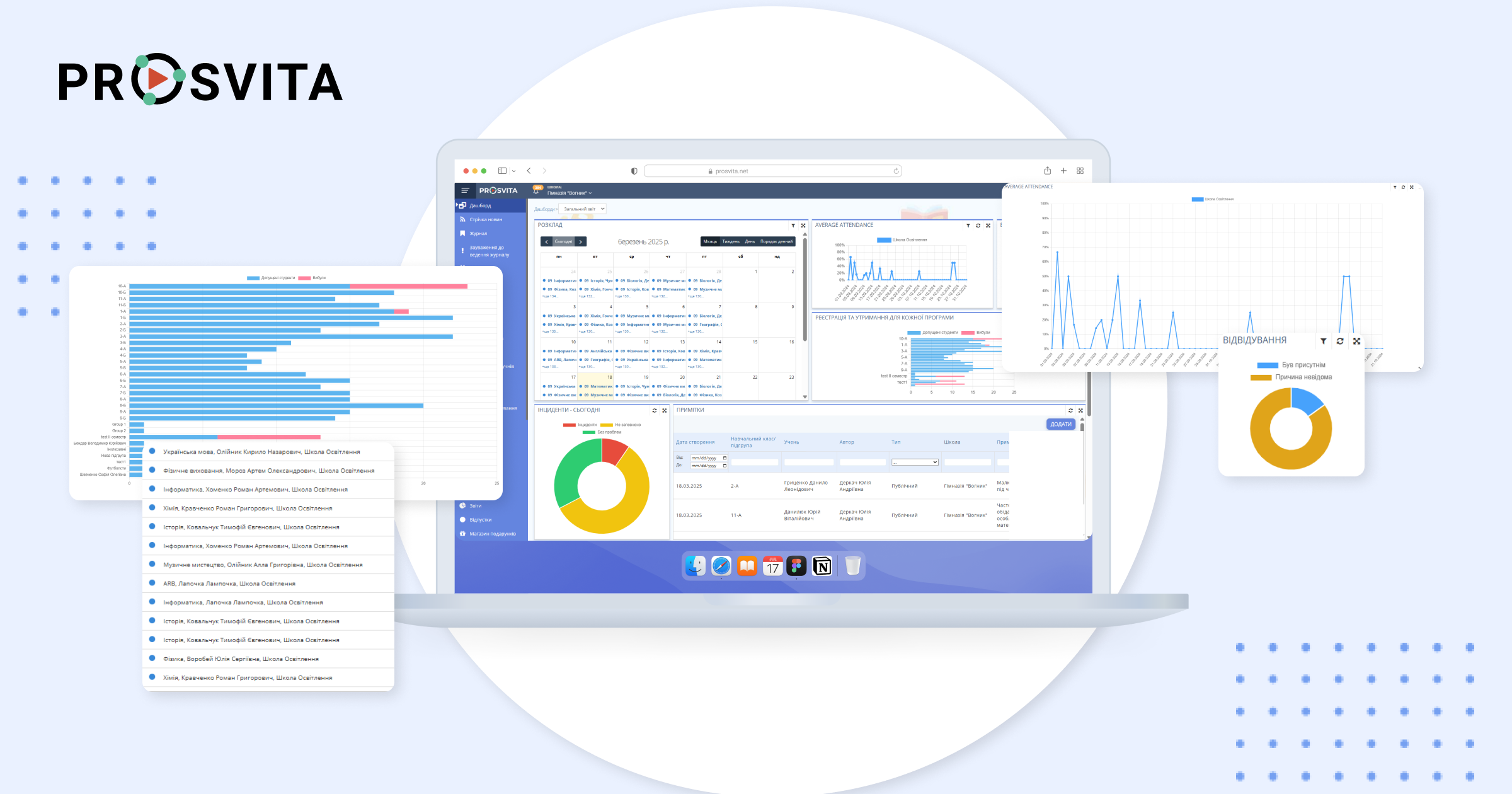
What should you do if you’re a school principal wanting to assess at a glance how many students are in class today, who missed lessons, and what incidents occurred during classes? Manually review logs or call teachers? Of course not! Modern technologies offer a convenient solution—an analytical dashboard that consolidates all essential information in one place.
What is an Analytical Dashboard and Why is it Important
An analytical dashboard is a tool for collecting and visualizing data. In the context of the school system, it helps the administration quickly access current information about attendance, academic performance, and student discipline. There’s no longer a need to sift through numerous reports—everything necessary is displayed in convenient charts and tables.
Attendance Tracking
One of the most critical indicators in a school is attendance. The analytical dashboard allows you to see how many students are absent today, over the past week, or month. A separate chart shows average attendance for a selected period, and interactive filters enable data analysis by various classes and dates.
Accessible Notes
For the convenience of teachers and administration, the analytical dashboard includes a notes feature.
Class Schedules at Your Fingertips
Another useful element is the interactive schedule. It displays all lessons for the day, week, or month, significantly easing planning for both administration and teachers.
School Incidents
Equally important is the incident reporting system. Teachers can quickly report any issues during lessons: conflicts between students, disciplinary violations, or other emergencies. All this data appears in a general report, helping management respond promptly to situations.
Filters
To find the exact information you need at any given moment, the analytical dashboard offers a convenient filtering system. It allows instant sorting of data by classes, dates, types of incidents, or other parameters. This ensures you receive only relevant information without unnecessary steps—everything is simple, fast, and at your fingertips.
Number of Students in the School
The analytical dashboard also allows you to see the total number of students in each class and track changes—who has left, who has transferred, and how many students are enrolled for the current academic year.
Financial Control
For educational institutions offering paid programs or additional courses, financial tracking is available. This feature shows how many students attend specific programs and their attendance levels.
Customization of Your Widgets
The analytical dashboard provides a wide range of tools for managing school processes, but sometimes, standard widgets may not suffice. To fully adapt the dashboard to your needs, you can add custom widgets.
Contact the support team. Describe the data you want to see and how it should be displayed—specialists will help you implement your vision.
So, if you still don’t have such a dashboard, it’s time to consider implementing one!
Why is This Important?
An analytical dashboard is not just a collection of numbers and charts. It’s a tool that helps the administration manage the school more effectively, respond promptly to issues, and improve the educational process. Technologies are transforming education, and modern schools can no longer do without such tools.
How to connect to the platform?
Not with us yet? Sign up or get demo access to enjoy all the benefits of Prosvita and make your learning even more effective.