Prosvita Update 3.30: New Testing and Assessment Features
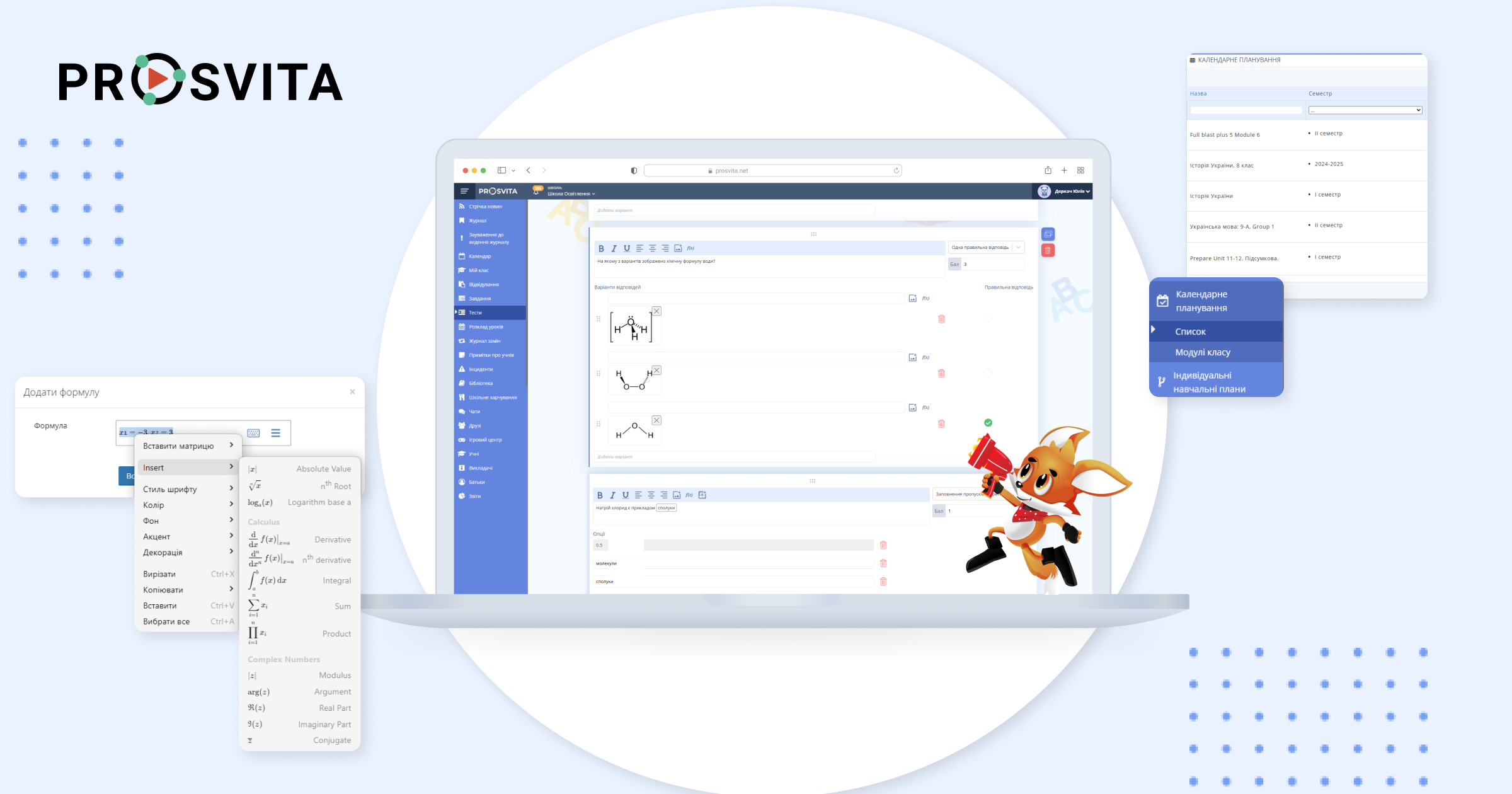
We continue to enhance Prosvita to make the learning process even more effective! Update 3.30 focuses on improving testing functionality and expanding grading capabilities.
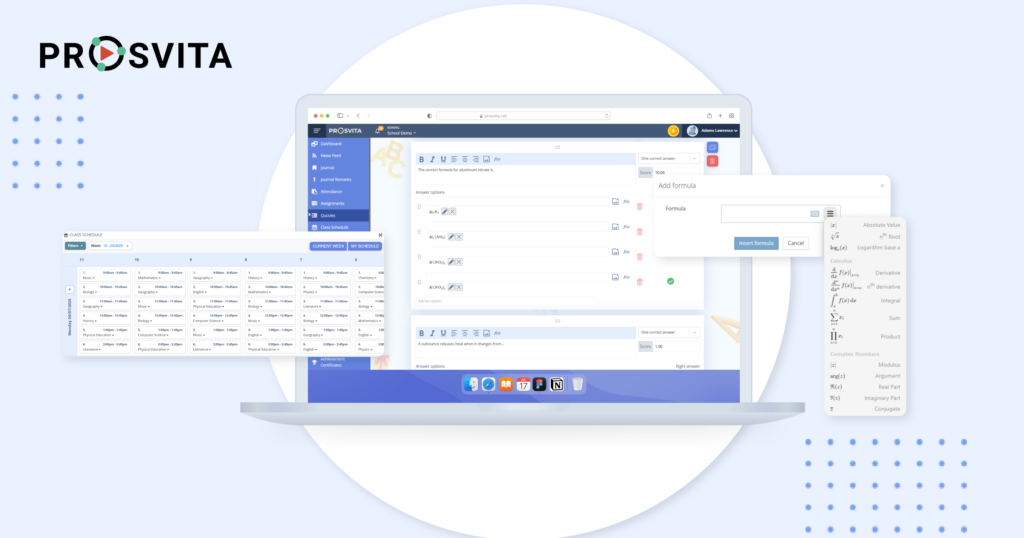
Improved Testing Features
Test duplication is now available in the “Test List” section, allowing educators and administrators to copy tests quickly, saving time and effort.
PDF export enables teachers to conveniently review student performance reports in the “Test Review” section in a clear and easy-to-read format.
We’ve added support for mathematical and chemical formulas in test questions to support the effective teaching of STEM subjects.
You can now add images to answer options, improving the visual perception of the material.
We’ve also introduced new question types, such as “Matching” and “Fill in the blanks”, giving teachers more tools to assess students’ overall understanding.
Fill in the Blanks
This format allows students to choose the correct answer from provided options within the text or to type in their answer—making knowledge checks more flexible and adaptive.
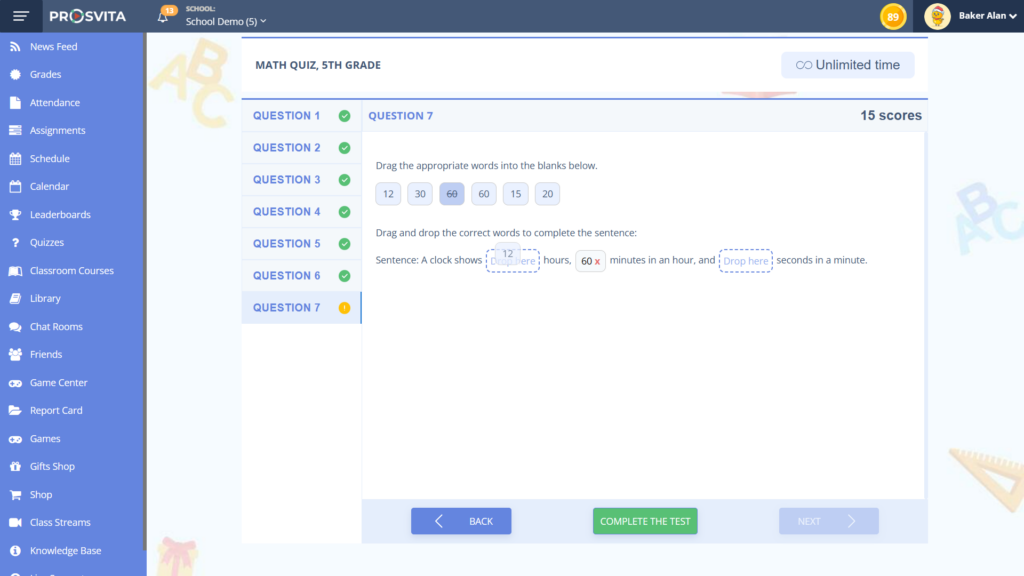
Matching
The “Matching answers” question type encourages interactive learning, allowing students to link elements together. This fosters deeper understanding and supports the creation of a more dynamic and effective learning environment.
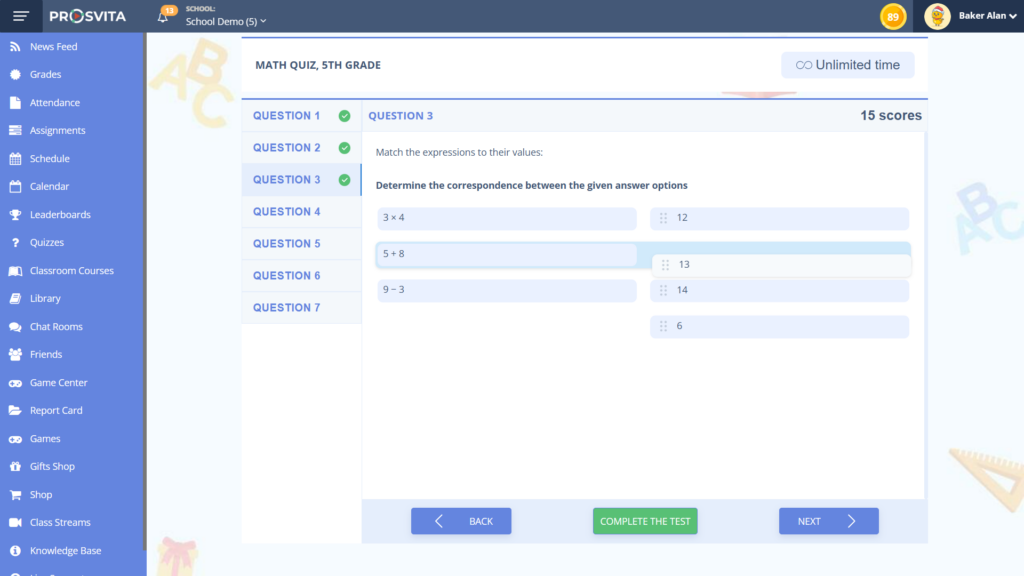
Mathematical and Chemical Formulas
A key improvement in this update is the ability to use mathematical and chemical formulas directly in test questions. Teachers can now include complex equations without needing third-party tools or additional explanations. This significantly improves the assessment process, letting students work with formulas just as they would in a notebook or on the board.
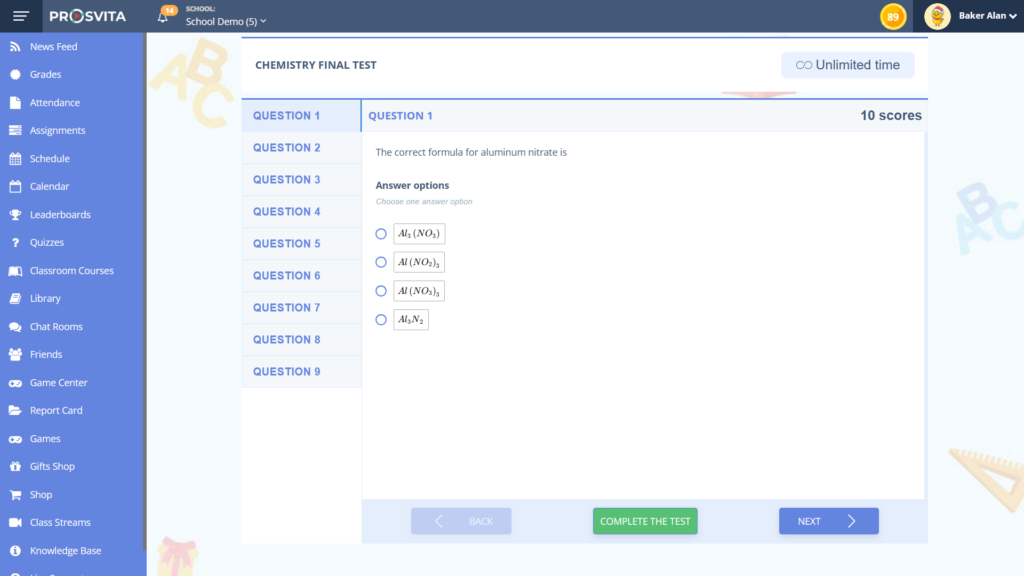
Grading System Enhancements
The scoring logic for questions with multiple correct answers has been updated to ensure a more accurate and fair assessment.
Test questions now support decimal scoring, not just whole numbers. This allows teachers to grade more precisely and flexibly—especially helpful when partial answers still deserve partial credit. These changes make the testing experience fairer and more motivating for students.
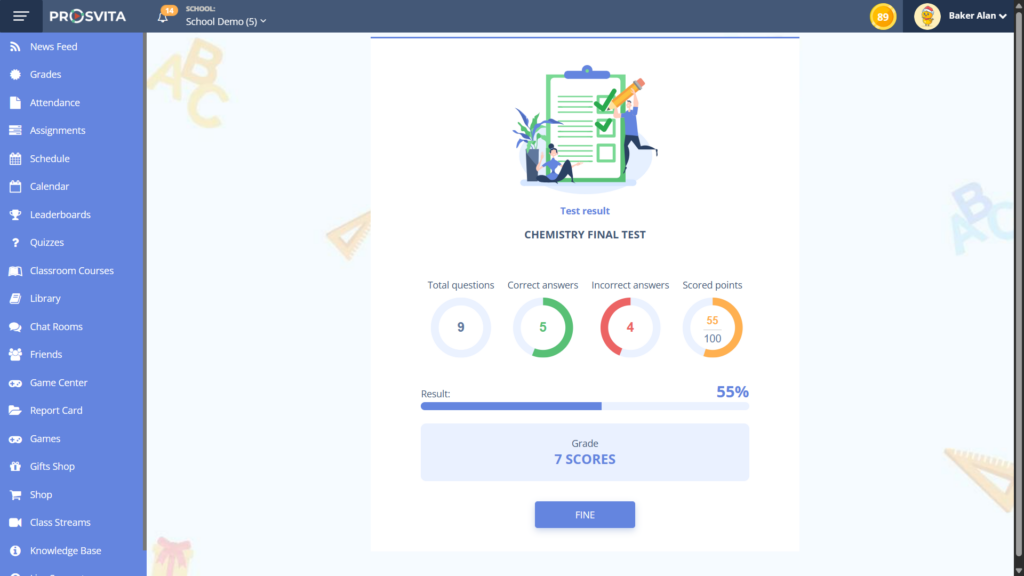
Release Notes
Improved
- The mobile version of the Prosvita platform has become even more user-friendly, thanks to a range of improvements. A new quick search feature has been added to the mobile gradebook, making navigation much easier and access to key information instant.
- The grade book has also received some subtle upgrades: Teachers can now leave comments without assigning a grade and highlight individual cells, which helps better organize content and emphasize important moments in the learning process.
- In addition, a calendar planning module has been introduced, along with new tools to manage platform modules—such as the notes widget and the attendance widget—enabling teachers to quickly capture important details and monitor student attendance.
Fixed
- Fixed an issue where test scores could change after being transferred to the grade book.
- Improved filter performance in the mobile grade book for faster and more accurate results.
- Android app notifications now work correctly and reliably, keeping users informed of important updates.
- Class teachers can now edit student information in the “My Class” section.
- Zoom conference integration has been fixed to ensure a stable connection and smooth online meetings.
How to connect to the platform?
Not with us yet? Sign up or get demo access to enjoy all the benefits of Prosvita and make your learning even more effective.